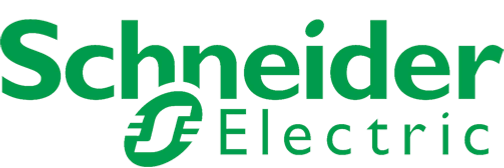Secure Power’s Guide to UPS Battery Longevity
When it comes to Uninterruptible Power Supply (UPS) systems, the battery is the bit that really matters. It’s the heart of the setup – if it fails, the whole system is useless when you need it most. Keeping your UPS batteries in good shape isn’t just about getting your money’s worth. It’s about making sure your critical equipment stays protected and your operations can carry on without interruption.
Whether you’re backing up IT infrastructure, medical devices, or manufacturing systems, battery failures can lead to costly downtime, safety risks, and plenty of headaches you don’t need.
This guide will share straightforward, practical advice on how to get the best life and performance out of your UPS batteries. We’ll look at the main factors that affect battery lifespan, the importance of regular maintenance, and simple strategies you can use to reduce failures and avoid nasty surprises.
At Secure Power, we believe that looking after your UPS batteries properly is one of the smartest ways to protect your investment and keep your business switched on.
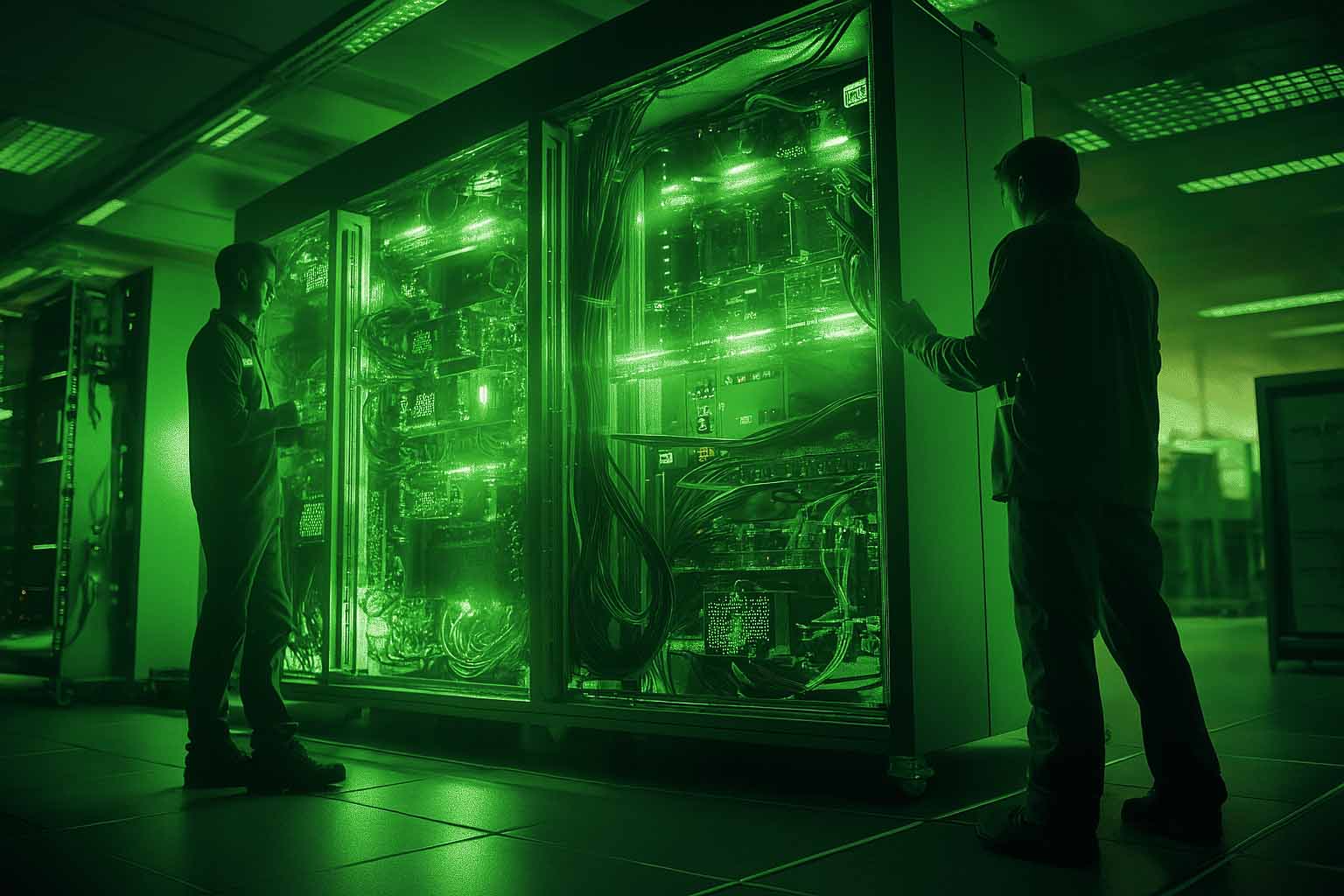
Understanding UPS Battery Lifespan
If you want your Uninterruptible Power Supply (UPS) system to be reliable when it really matters, you need to know how long the batteries are likely to last – and what affects that lifespan.
A UPS is only as good as its battery. If the battery fails, so does your backup power. Knowing the typical lifespan, and what you can do to extend it, helps you plan better, budget for replacements, and avoid nasty surprises or downtime.
Average Lifespan of UPS Batteries
Most UPS batteries last around 3 to 5 years. With proper maintenance and good conditions, you can sometimes get much longer – but planning for replacement within that window is smart.
It’s worth remembering that while a UPS unit itself might last 10 to 15 years or more, the batteries will need replacing multiple times in that period. That’s why battery care isn’t just a side issue – it’s a core part of UPS maintenance.
What Affects UPS Battery Life?
Several key factors can have a big impact on how long your UPS batteries last:
- Temperature: Batteries last longest when kept around 20–25°C. Higher temperatures accelerate wear and shorten lifespan dramatically.
- Usage Patterns: Frequent power cuts and long discharge cycles wear batteries down faster. Keeping discharge events to a minimum helps extend life.
- Maintenance: Simple things like checking connections, cleaning terminals, and monitoring battery health can all add years to service life.
- Battery Quality: Not all batteries are the same. Cheap, low-quality units often fail much sooner. Sticking with reputable brands pays off in the long run.
- Charging Control: Overcharging or undercharging damages batteries. Modern UPS systems usually have built-in charging management, but it’s still worth monitoring to make sure everything’s working as it should.
By understanding these factors and staying on top of battery care, you can get the best possible life out of your UPS systems and reduce the risk of unexpected failures. A bit of planning and routine maintenance now is far cheaper – and less stressful – than dealing with emergency replacements when the power goes out.
Environmental Conditions for Optimal Battery Performance
If you want your UPS batteries to last as long as possible, the environment they’re kept in really matters. Poor conditions are one of the main reasons batteries fail early or underperform. By getting the basics right – temperature, humidity, and installation location – you can help avoid avoidable failures and keep your backup power reliable.
Ideal Temperature and Humidity Levels
Temperature is critical for battery life. Ideally, you want to keep the room at around 20–25 °C. Higher temperatures speed up battery wear dramatically, cutting their lifespan. Cold environments can also reduce performance by limiting charge capacity.
Humidity matters too. High humidity can lead to corrosion on connections and terminals, while very low humidity can increase static. Aim for a stable, controlled environment. Using air conditioning or dedicated cooling where needed can help maintain the right conditions year-round.
Proper Installation Location
Where you install your UPS makes a big difference. It should be in a cool, dry, and well-ventilated space. Avoid sticking it next to heat-emitting kit, direct sunlight, or in cramped cupboards with no airflow.
Dust is another enemy. A clean, filtered environment reduces the risk of dust building up on fans or inside the unit, which can lead to overheating or poor airflow.
Good placement isn’t just about meeting guidelines – it genuinely reduces stress on the batteries and extends their service life.
By paying attention to these environmental factors, you can get better, more reliable performance out of your UPS batteries. It’s a straightforward bit of planning that pays off with fewer failures, lower maintenance costs, and less risk of downtime when you need power the most.
Types of UPS Batteries and Their Lifespans
When you’re planning backup power for critical systems, the type of battery you choose for your UPS matters. Not all batteries are the same, and understanding the differences helps you choose the right fit for your setup and budget.
Below are the two most common types used in UPS systems today, along with what you can expect from them.
Valve-Regulated Lead-Acid (VRLA) Batteries
VRLA batteries (also called sealed lead-acid) are the traditional choice for many UPS systems. They’re reliable, proven, and relatively affordable. One big benefit is that they're maintenance-free – you don’t have to worry about topping up water or doing day-to-day checks.
Typical lifespan: Around 3 to 5 years, depending on conditions like temperature, usage, and general care.
While they’re cheaper up front, you’ll need to plan for more frequent replacements, which can add to lifetime costs.
At Secure Power, we only supply industrial-quality VRLA batteries from trusted brands we know perform well in critical environments. These include:
- CSB Battery – well-known for reliability and excellent value, widely used in UPS systems.
- Yuasa – a respected industry name with a strong track record for consistent performance.
- FIAMM – Italian engineering with robust designs for demanding applications.
Choosing a reputable brand isn’t just about paying more – it’s about knowing you’re getting a battery that delivers solid service life and dependable backup when you need it.
Lithium-ion Batteries
Lithium-ion batteries are increasingly popular for UPS systems, especially in critical environments that need maximum reliability. They’re lighter, more compact, and have a higher energy density than lead-acid options.
Typical lifespan: 8 to 15 years when properly maintained.
They also charge faster and handle more charge/discharge cycles without degrading as quickly. Although they cost more initially, their long lifespan and lower replacement frequency can make them more cost-effective in the long run.
Quick Comparison
|
Battery Type |
Lifespan |
Key Benefits |
|
VRLA Batteries |
3 to 5 years |
Affordable, maintenance-free |
|
Lithium-ion Batteries |
8 to 15 years |
Lightweight, longer life, higher efficiency |
Choosing the Right Option
Which battery type is best depends on what you need and what you’re willing to invest. If you want the lowest initial cost and are okay replacing them more often, VRLA batteries are a solid, proven choice. If you’d rather invest in something with less hassle and a longer service life, lithium-ion is worth considering.
Understanding the pros and cons helps you avoid surprises and keep your UPS systems ready to do their job when it matters most.
Maintenance Practices for Extending Battery Life
If you want your UPS batteries to last, you can’t just fit and forget them. Proactive maintenance is essential to keep them reliable and ready when you need them most. Here’s what to focus on:
Regular Cleaning and Visual Inspections
Start with the basics. Regular inspections help you spot problems early. Check for loose connections, corrosion on terminals, or physical damage. Dust and dirt can build up over time, especially in industrial environments, so keep the battery area clean and dry.
A simple wipe with a soft cloth (and an appropriate cleaner if needed) can prevent corrosion and maintain good contact. Addressing small issues early stops them from turning into failures later on.
Load Testing and Capacity Checks
It’s not enough to assume a battery is fine just because it powers on. Annual load testing or deep-cycle testing gives you a clear picture of its true capacity under real conditions.
Load bank tests simulate the kind of demand the battery would face during an actual power cut. This helps you identify weak or failing cells before they cause downtime. It’s a straightforward way to make sure your backup power will work when it counts.
Avoid Overcharging and Deep Discharges
Batteries don’t like extremes. Overcharging can overheat and damage them. Deep discharges can permanently reduce capacity.
Modern UPS systems usually manage charging automatically, but it’s worth double-checking settings and making sure the system is working as intended. Using smart chargers or integrated charge controllers helps keep the battery within safe operating limits, prolonging its life.
Why It Matters
These maintenance steps aren’t complicated, but they’re easy to skip. A bit of routine checking, cleaning, and testing can add years to your battery’s life and save you money on replacements and emergency call-outs.
At Secure Power, we always say: if you want your UPS to work when you really need it, look after the batteries first.
Choosing Energy-Efficient UPS Systems
If you’re looking to cut running costs and reduce your environmental impact, efficiency matters when choosing a UPS. Modern UPS systems are designed to waste less power, saving you money on electricity while keeping your critical systems protected.
One thing to look for is recognised efficiency ratings. For example, ENERGY STAR-certified UPS systems are independently tested to meet high efficiency standards – they’re a good benchmark if you want reassurance you’re buying a well-designed, low-waste unit.
Why does this matter?
- Lower Energy Costs: More efficient UPS systems use less electricity day-to-day. Over time, that adds up to real savings, especially for larger setups or 24/7 operations.
- Reduced Heat Output: Less wasted energy means less heat in your server room, which can help cut cooling costs too.
- Smaller Carbon Footprint: Using less power isn’t just good for your budget – it reduces your environmental impact as well.
For best results, make sure your UPS system is sized correctly for your load and run it at sensible load levels. Oversized or undersized setups are less efficient, wasting energy and money.
At Secure Power, we always advise looking at both the efficiency of the UPS itself and the quality of the batteries you choose. Getting both right means lower running costs, fewer headaches, and a backup power system you can trust when you need it.
Technological Advancements and Periodic Upgrades
UPS technology doesn’t stand still. If you want reliable backup power, you need to stay on top of changes and make sure your system is up to date. Regular reviews and planned upgrades help avoid nasty surprises when you need your UPS most.
Follow Manufacturer Recommendations
One of the simplest ways to keep your system running well is to follow the manufacturer’s guidance. They know their kit best and provide clear recommendations on battery lifespan, testing intervals, and maintenance needs.
Ignoring these can mean batteries fail sooner than expected, or worse – fail when you need them most. Staying on top of recommended checks and replacement cycles helps avoid unplanned downtime and keeps everything working as it should.
Take Advantage of New Technologies
UPS systems have come a long way in recent years. Lithium-ion batteries, for example, offer much longer lifespans and faster charging than traditional lead-acid options, meaning fewer replacements and lower long-term costs.
Smart monitoring tools are another big step forward. They give real-time data on battery health, load, and system performance, making it easier to spot issues early and plan maintenance before things go wrong.
Energy-efficient designs are also worth a look, helping reduce electricity usage and heat output – saving money on running and cooling costs over time.
Why It Matters
Periodic reviews and planned upgrades aren’t just nice to have. They’re about making sure your backup power is reliable when you actually need it. By keeping up with manufacturer recommendations and making smart use of new technologies, you’ll reduce the risk of failure, cut operating costs, and get better value from your UPS system.
At Secure Power, we always say: treat UPS maintenance and upgrades as an investment in keeping your business running – not as an afterthought.
Conclusion
Looking after your UPS batteries isn’t something you can afford to ignore. It’s the difference between having backup power you can rely on, and being caught out when it matters most.
From choosing the right battery type and managing your environment, to routine checks, load testing, and staying on top of manufacturer guidance – it all plays a part in making sure your UPS system does its job properly.
Investing in the right batteries and maintaining them well doesn’t just reduce the risk of failures and downtime. It cuts long-term costs, keeps your operations running smoothly, and helps you meet efficiency and sustainability targets.
At Secure Power, we’ve been helping businesses across the UK get this right for years. Whether you’re after advice on battery types, need replacements, or want a proper maintenance plan in place, we’re here to help.
If you want straight answers and practical solutions for keeping your backup power reliable, get in touch. We’re always happy to talk about what’ll work best for you.
Frequently Asked Questions
-
How often should I inspect my UPS batteries?
We recommend giving your UPS batteries a visual check every 3 to 6 months. Look for any signs of corrosion, damage, or loose connections. Regular inspections help catch small issues before they turn into failures.
-
What are the key tips for maintaining UPS batteries?
Keep them clean and dry, make sure they’re in a well-ventilated space, test them regularly, and maintain a steady temperature (around 20–25 °C). Don’t ignore signs of ageing or damage – replace batteries promptly when needed.
-
What’s the ideal temperature for storing and operating UPS batteries?
Aim for a stable 20–25 °C. Higher temperatures will shorten lifespan dramatically, and very cold environments can reduce their performance. A temperature-controlled room is ideal.
-
How can I test the health of my UPS batteries?
The best approach is to do annual load testing or use built-in monitoring tools if your UPS supports them. Load tests simulate real power cuts, showing whether the batteries can actually deliver when needed.
-
When should I replace my UPS batteries?
Most lead-acid (VRLA) batteries need changing every 3 to 5 years. Lithium-ion options can last 8 to 15 years with proper care. But don’t just go by age – if you notice reduced runtime, frequent alarms, or physical damage, it’s time to replace them.