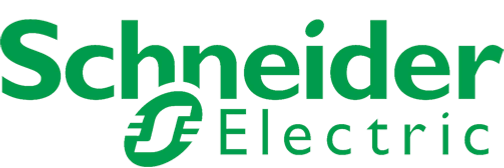How to Maximise UPS Efficiency
There are two major benefits of improving the efficiency of your UPS; firstly, you can reduce running costs and secondly, you are extending the available battery runtime, which will be invaluable should your mains power supply have an outage. Most UPS systems are capable of achieving efficiency rates of approximately 95% when the UPS is set up and maintained correctly.
To maximise the efficiency of your UPS, there are some actions you can take, including:
UPS Sizing
Sizing a UPS is choosing the appropriate Wattage the UPS can create for the intended use. The more “power”, measured in watts that is required by the load, the higher the Wattage needed from the UPS. When selecting a UPS and considering the required Wattage, kVA/VA is the power maximum possible output. If the UPS output is greater than the Wattage needed by the load, the UPS has a high enough output. Selecting the correct size ensures efficiency, between 70%-90% of the potential UPS output is normally the point of peak efficiency. While under sizing the UPS could result in the UPS becoming over loaded, oversizing will result in reduced efficiency.
Load balancing
Balancing loads across the UPS is very important, for example, with a three-phase UPS system, each phase can be used individually to create a standard 240V main supply. When doing this the load at each phase should be distributed as evenly as possible. Applying load evenly across all phases allows the UPS to achieve the best possible efficiency against the load the device was initially sized.
Running in ECO mode
Many modern UPS systems have an option to run in ECO mode to drive better efficiency, however, you will need to be sure that ECO mode is the right option for how you use your UPS.
ECO mode effectively puts the UPS into bypass mode, so it will remain inactive until an outage is detected and there would be a small-time delay before the power switches over to the battery, which can cause issues in some scenarios. Your UPS supplier or maintenance engineer should be able to give you expert advice on using ECO mode and whether it is a good option for your business and the equipment you use.
Remote monitoring
As well as scheduling regular maintenance of your UPS system, it is a good idea to continuously monitor the UPS remotely, so that load patterns can be identified and any issues that impact efficiency levels are highlighted and resolved. There are two alarms that you can monitor via an Ethernet/IP network; the overload and the overtemperature alarms.
If you are monitoring the alarms continuously, any overload or overheating will be instantly flagged, so you can quickly arrange for the problem to be resolved, whether that is a fan failure or a battery problem, for example.
Battery sizing
When you oversize the battery, it will cost you more and requires more installation space, while under-sizing the battery will compromise the runtime availability of the battery, which could cause problems in the event of an outage. At Secure Power, we have specialists in-house that can help you find the perfect battery size for your needs.
Regular maintenance
One of the best ways to boost efficiency is to ensure that your UPS is regularly maintained by a specialist UPS engineer who can make sure that any failing parts are replaced, and any required tweaks and fixes are completed before causing a problem. Regular maintenance is a key factor in achieving optimal efficiency levels.
Energy costs for a UPS can be significantly reduced when you make sure that your UPS is operating as efficiently as possible, by following these five pieces of guidance and ensuring your UPS is maintained.
Secure Power provides a top-quality maintenance service to help you ensure your UPS system is working as efficiently as possible and to reduce the possibility of avoidable power disruptions. Click here to learn more about our UPS maintenance services.