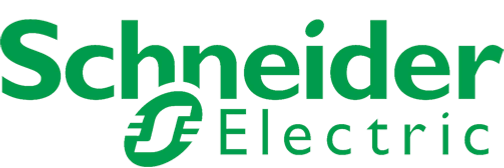Unlocking UPS Intelligence with SNMP Cards
Power cuts and disturbances don’t just cause inconvenience; they can stop critical systems to a standstill. That’s why Uninterruptible Power Supply (UPS) systems are so important. From protecting servers in a data centre to keeping medical kit running in hospitals, they step in instantly when the mains supply falters.
But having a UPS is only part of the story. To really stay in control, you need to know what’s happening at all times and act before small problems turn into big ones. That’s where SNMP (Simple Network Management Protocol) cards come in. They give your UPS a voice on the network, letting you monitor, manage, and respond remotely.
In this blog, we’ll look at how SNMP cards work, the role they play in UPS systems, and the difference they make in keeping power reliable.

Understanding Uninterruptible Power Supply (UPS) Systems
A sudden power cut can stop production, corrupt data, or even put people in danger. A UPS is the safeguard that keeps everything running when the mains fail. They are not extras; they are the safety nets.
What a UPS Does
At the simplest level, a UPS gives you instant backup when the power goes. No waiting for a generator to kick in. No lost time. It is there straight away. Modern UPS systems do more than that, too:
- Instant backup: Keeps equipment online during outages, giving you time to save work or keep operations online.
- Voltage regulation: Smooths out dips and surges so the sensitive kit is not damaged.
- Automatic switching: Moves to battery without a gap, so the changeover is invisible.
Different setups suit different needs. Standby UPS for small loads, line-interactive for offices, and double-conversion for critical environments like data centres and hospitals.
Why UPS Systems Are Essential
Losing power costs money, time, and sometimes safety. A UPS cuts that risk.
- Protects data: Stops corruption and loss when servers and workstations lose power.
- Keeps operations running: From a single office to a large facility, UPS systems prevent downtime.
- Protects people: In places with dangerous machinery or critical medical kit, staying powered keeps staff and patients safe.
Skipping a UPS today is like driving a car without brakes. You might get away with it until the moment you do not. A well-sized UPS should be part of the basics in any modern setup, not an afterthought.
What are SNMP Cards?
SNMP stands for Simple Network Management Protocol. An SNMP card is a piece of hardware that plugs into a UPS and gives it a voice on the network. Instead of being a silent box in the corner, your UPS can now send status updates, trigger alerts, and be managed remotely.
Why SNMP Cards Matter
The purpose of an SNMP card is simple: it lets you monitor and control a UPS as part of your wider network. That means:
- Collecting data: Tracks metrics like battery health, load levels, and runtime.
- Sending alerts: Notifies you when thresholds are breached or a fault develops.
- Centralised control: Provides a single view across multiple UPS systems, which saves time and makes management easier.
How SNMP Cards Work
SNMP works on a manager–agent model. The card acts as the agent, while your network management software is the manager. Together, they keep you in the loop.
- Polling: The management system regularly requests information from the UPS.
- Traps: The card can also push alerts automatically when an issue occurs, such as a low battery or overload.
- Data storage: Information is kept in a structured database called a Management Information Base (MIB), so it is easy to read and use.
What Makes Up an SNMP Card
An SNMP card has a few simple but critical components:
- Processor: Handles operations and collects data.
- Memory: Stores settings and performance history.
- Network interface: Connects the UPS to the wider network.
- Firmware: Runs the SNMP functions and allows updates.
- Status LEDs: Give quick visual feedback on health and activity.
Put together, these parts turn a UPS into something you can actively monitor and manage rather than just trust to sit there and do its job unseen.
The Importance of SNMP in Network Management
SNMP, or Simple Network Management Protocol, gives you real-time visibility of your network so you can spot problems early and fix them before they escalate.
The Basics of SNMP
SNMP is a simple idea: devices share information about their status, and you collect it through a central system. Three parts make this work:
- Management Information Base (MIB): A structured database that holds the data you want to monitor, such as uptime, traffic, or error counts.
- Agents: Software running on the devices you’re monitoring. Agents gather and store data and respond to requests from your management system.
- Network Management System (NMS): The control centre. It polls the agents, collects their data, and gives you dashboards and reports you can act on.
Together, these parts give you real-time insight into your network so you can cut downtime and improve performance.
Versions of SNMP
SNMP has developed over time. Each version adds features and tightens up security:
- SNMPv1 (1988): The first release. Simple and functional but basic security and limited error reporting.
- SNMPv2c (1996): Improved performance, bulk data transfers, and better error handling, but still weak on security.
- SNMPv3 (2002): Added authentication, encryption, and access control, making it the secure choice for modern networks.
Older versions still work but are more vulnerable. SNMPv3 is now the standard where security and reliability matter most.
Why It Matters
SNMP makes managing complex networks manageable. It gives you clear data, early warnings, and control in one place. With the right setup, you can stop small issues turning into outages and keep critical systems secure and reliable.
Integrating SNMP Cards with UPS Systems
Adding an SNMP card to a UPS turns it from a silent box into something you can see, manage, and control in real time. For data centres, server rooms, or any setup where uptime matters, that integration makes a big difference.
Benefits of Integration
SNMP cards give UPS systems more intelligence and control. The main advantages are:
- Better monitoring: See battery health, runtime, and load at a glance. Spot problems early instead of finding out when something fails.
- More reliability: Continuous visibility means fewer surprises and less downtime.
- Lower costs: Avoiding outages and equipment damage saves far more than the card itself costs.
- Simpler management: Bring UPS monitoring into the same systems you already use for your network.
Real-Time Monitoring and Alerts
One of the biggest benefits is being able to track power status live. That includes:
- Instant feedback: Notifications for voltage, battery state, or load issues.
- Custom alerts: Set thresholds so you only get flagged for what matters in your environment.
- Faster response: Fix small issues before they turn into outages.
Remote Management
With an SNMP card in place, you do not need to be standing next to the UPS to manage it. You can:
- Log in from anywhere: Check status and make changes remotely.
- Run diagnostics: Access logs or test systems without sending someone on-site.
- Take control: Shut down non-critical loads or carry out a controlled test during a power event.
Integrating SNMP with UPS systems takes power protection up a level. It means fewer unknowns, quicker responses, and complete visibility even if you are off-site.
Spotlight: Uniti Power UPNETG2
If you want the benefits of SNMP integration without compromise, the new Uniti Power UPNETG2 Gigabit Network Management Card is built for the job.
It brings all the features you’d expect, plus a few that push it ahead of the pack:
- Gigabit connectivity: Faster communication and smoother integration with modern networks.
- Advanced security: Full support for SNMPv3 with authentication and encryption, so your UPS monitoring is safe from prying eyes.
- Broad compatibility: Works across the full Uniti Power UPS range, not just selected models.
- Real-time visibility: Live data on load, runtime, voltage, and battery health.
- Remote control: Shut down, reboot, or test systems without leaving your desk.
- Flexible notifications: Email, SNMP traps, or integration with your existing monitoring tools.
The UPNETG2 takes all the strengths of SNMP integration and packages them into a card that is fast, secure, and easy to use. It is designed to keep your UPS connected and your team in control at all times. Available now through Secure Power!
Network Management Strategies for UPS Systems
UPS systems only perform at their best if they’re managed properly. Strong network strategies cut downtime and keep protection in place when it’s needed most. Three areas matter most: how you configure the network, how you monitor power quality, and how you plan for load and capacity.
Effective Network Configuration
Set the UPS up right and you cut the risk of outages or communication failures. Key practices include:
- Redundant paths: Backup connections mean the UPS stays visible and manageable even if a primary link fails.
- Segmentation: Keep UPS traffic on its own network zone to reduce congestion and make troubleshooting simpler.
- Dynamic IP allocation: Using DHCP makes setup faster and reduces conflicts.
- Secure remote access: VPN access lets you manage UPS systems off-site safely and respond quickly to issues.
A strong configuration forms the backbone of reliable UPS management.
Monitoring Power Quality
UPS systems are there to protect you, but they also depend on a decent mains supply. Keep an eye on incoming power with:
- Regular surveys: Spot dips, swells, or other disturbances before they cause problems.
- Key metrics: Track values like Total Harmonic Distortion (THD) and transient voltages to see how power quality affects your setup.
- Automated alerts: Real-time warnings flag issues before they hit equipment.
- Data logging: Recording results over time shows patterns and helps predict when intervention is needed.
Monitoring power quality reduces stress on UPS hardware and keeps everything running within safe limits.
Capacity Planning and Load Management
Overloading a UPS is a quick way to shorten its life. Planning ahead means you avoid last-minute scrambles. Focus on:
- Load assessments: Regular checks show whether your current UPS can handle demand peaks.
- Future projections: Anticipate growth so capacity can scale with you.
- Load balancing: Spread the demand evenly across multiple UPS units to reduce stress and increase longevity.
- Battery health checks: Keep track of runtime and condition, replacing batteries before they become a weak link.
Done well, capacity planning protects both the UPS and the equipment it supports.
Challenges in SNMP Management with UPS Systems
SNMP is powerful, but it comes with challenges. The big ones are security and handling the huge amount of data it produces. To get the most out of it, you need to handle two big challenges: keeping the setup secure and making sense of the mountain of data it produces.
Network Security Concerns
Older versions of SNMP can leave the door open to attackers. Weak protocols or poor configurations can expose systems to unauthorised access, data theft, or even malicious control.
- Outdated protocols: SNMPv1 and SNMPv2c lack encryption, which makes them vulnerable to interception.
- Cyber threats: A poorly configured SNMP setup can be an easy target for anyone looking to disrupt operations.
- Complexity: Switching to SNMPv3, with its encryption and authentication, solves many issues but can be tricky to configure properly.
The fix is straightforward but non-negotiable: keep firmware up to date, restrict access to trusted IP addresses, use firewalls, and always opt for SNMPv3 where possible. This is where Secure Power’s advice before purchase makes a difference, helping you choose the right hardware and firmware versions so you start off on solid ground.
Data Overload and Management
Every UPS with an SNMP card generates a flood of information, including voltage levels, load profiles, battery health, and event logs. Useful, but overwhelming if you don’t filter it.
- Too much data: Raw streams can bury the important stuff under noise.
- Filtering: You need a system that highlights the key KPIs while keeping critical alerts visible.
- Integration: Folding SNMP data into wider network monitoring tools sometimes causes compatibility headaches.
The answer is smarter data handling. That means using analytics, dashboards, and automation so you can focus on what matters most. By getting the right advice before you buy, you can make sure the SNMP card and UPS you choose will integrate properly and give you the visibility you need without the noise.
Best Practices for Efficient UPS Network Management
Good UPS hardware is only half the battle. The way you manage it day-to-day is just as important for keeping systems secure, reliable, and cost-effective. Here are the practices that make the biggest difference.
Keep Software Updated
Out-of-date software is an open door for problems. Updates keep systems stable and secure.
- Security patches: Protect against new threats.
- Performance improvements: Updates often streamline how the UPS and SNMP card operate.
- New features: Manufacturers regularly add functions that make monitoring easier.
The best time to think about this is before you buy. At Secure Power, we always recommend checking how long firmware and software support will last on any UPS or SNMP card. It avoids nasty surprises a few years down the line.
Implement Strong Security Measures
UPS systems sit on your network, so treat them with the same security mindset as any other device.
- Firewalls and antivirus: First line of defence against malware and unauthorised access.
- Access controls: Only give permissions to people who genuinely need them.
- Encryption: Protects data in transit so even if it’s intercepted, it’s useless to anyone else.
Choosing the right SNMP card matters here too. Cards like the UPNETG2 that support SNMPv3 give you encryption and authentication built in, which makes secure setup far easier.
Invest in People
Even the best hardware and software won’t help if your team doesn’t know how to use it.
- Regular training: Keep staff up to speed on features, updates, and security practices.
- Awareness campaigns: Remind people about risks like phishing, which can compromise credentials.
- Knowledge sharing: Encourage teams to pass on insights so the whole organisation benefits.
Good habits make the technology work harder. The right advice before purchase ensures you’re starting with hardware that’s easy to secure and simple to train staff on.
Conclusion: Smarter Power, Smarter Management
UPS systems are the unsung heroes of modern infrastructure, keeping businesses, hospitals, and data centres online when the mains fail. But having a UPS is only half the story. To really stay ahead of problems, you need visibility, control, and the ability to act quickly. That’s exactly what SNMP cards deliver.
From real-time monitoring and alerts to remote management and security, SNMP turns a UPS from a silent safety net into an intelligent part of your network. The right strategies — good configuration, power quality monitoring, load planning, and solid security practices — make the difference between a system that just sits there and one that actively protects you.
There are challenges, of course. Old protocols and weak setups can leave you exposed, while unfiltered data can overwhelm even the best teams. That’s why choosing the right card, like the Uniti Power UPNETG2, and getting the right advice before you buy is critical. It means your UPS will integrate smoothly, keep you secure, and give you the insight you actually need.
At Secure Power, we help businesses cut through the noise. Whether it’s advising on the best UPS setup for your environment, ensuring your SNMP card is fit for purpose, or making sure you’re set up for the long haul, we’re here to make power management simpler, smarter, and more reliable.
If you’re looking to get more from your UPS systems, or you’re ready to add SNMP monitoring with the UPNETG2, talk to us today.
Frequently Asked Questions
What is an SNMP card for a UPS?
An SNMP card is hardware that plugs into a UPS and connects it to your network. It lets you monitor status, get alerts, and manage the UPS remotely.
Why should I use SNMP with my UPS?
SNMP gives you visibility and control. You can see battery health, runtime, and load, plus get alerts before small problems turn into outages.
Is SNMPv3 really necessary?
Yes. Earlier versions (v1 and v2c) lack encryption and are more vulnerable. SNMPv3 includes authentication and encryption, which makes it the secure choice.
Can all UPS systems support SNMP cards?
Not always. Most modern UPS units support them, but compatibility depends on the model. It’s worth checking before purchase. Secure Power can advise on the right fit.
What’s the advantage of the Uniti Power UPNETG2?
It offers Gigabit connectivity, full SNMPv3 security, and broad compatibility across the Uniti Power range. It’s fast, secure, and easy to integrate.
Do SNMP cards need a lot of setup?
Setup is usually straightforward, but configuring security correctly (SNMPv3, firewalls, access controls) is key. Getting advice before you buy saves headaches later.
Where can I buy the UPNETG2?
The UPNETG2 is available directly through Secure Power.