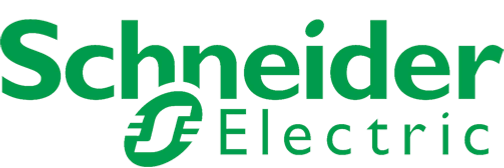Understanding the Integration and Maintenance of UPS Systems for Business Owners
In the world of business, nothing screams efficiency more than consistent, uninterrupted operations. In our increasingly digital age, one of the vital steps to ensure this seamless functioning is to safeguard your company's IT infrastructure against any power-related downtime. Enter Uninterruptible Power Supply (UPS) systems. Being a key component in many a Business Continuity Plan, UPS systems are often the unsung heroes that keep your enterprise humming along smoothly.
In this guide, we'll walk you through the ABCs of UPS systems, their integration into businesses, and the importance of their proper maintenance. We'll also touch upon troubleshooting common UPS issues and the crucial task of selecting the right UPS service provider. Strap in and get ready for a journey that might just save your business from a frustrating and costly power outage.

Understanding UPS Systems
In today's digitally powered world, Uninterruptible Power Supply (UPS) systems have become practically essential. Whether it's at home, for your small business, or in large corporate setups, the significance of a dependable UPS cannot be overstated. This section will shed some light on UPS systems, from what they are and how they function, to the many advantages they bring to the table.
Definition and Functionality
So, what precisely is a UPS? A UPS, or Uninterruptible Power Supply, is an electrical apparatus that provides emergency power to a load when the input power source, often referred to as mains power, fails. In simpler terms, a UPS ensures your devices continue to run even during a power outage. Pretty handy, right?
When it comes to functionality, the magic of a UPS system lies in its ability to instantaneously provide power during a mains disruption. It's achieved primarily through a combination of a battery (or flywheel energy storage), an inverter, and a rectifier. The rectifier converts the incoming AC electricity into DC, charging the battery in the process. The inverter, on the other hand, flips the script, converting the stored DC power back into AC whenever there's a power cut, feeding your devices without interruption.
Benefits of UPS Systems
You might be wondering, why should I invest in a UPS system? Is it really that beneficial? The answer is a resounding YES, and here's why:
- Consistent Power Supply: With a UPS, the fright of sudden power loss and the potential damage it can wreak on your systems becomes a thing of the past. A UPS keeps your systems running smoothly, ensuring you maintain productivity and don't lose precious work.
- Protection Against Power Surges: UPS systems also protect your expensive and delicate equipment against power surges that could be potentially damaging.
- Data Protection: A UPS secures your data by providing you with a precious cushion of time to save your work and execute a proper shutdown during an unexpected power loss.
- Longer Equipment Life: By preventing abrupt shutdowns, a UPS can significantly prolong the life of your devices, saving you costly replacements.
As you can see, incorporating a UPS into your power infrastructure brings an array of benefits conducive to the smooth running of operations, whether personal or business-oriented. Therefore, an investment in a good UPS system is more of a safeguard for your tech investments, rather than an additional expense.
In essence, UPS Systems are a technological godsend that helps keep our digital world humming – without interruption. The next time you find yourself in a sudden power outage while immersed in critical work, you'll surely appreciate the serenity and continuity that a UPS system offers. And who knows, you might even find yourself convincing others to get one too!
Integration of UPS Systems in Businesses
Every business, regardless of industry, relies heavily on technology like servers, PCs, and networking devices. Power is pivotal in always keeping these tools functional. Unfortunately, power disruptions, outages, or electrical interference can disrupt operations, leading to financial losses and reduced productivity. To combat these power issues, smart business owners are turning to Uninterruptible Power Supply (UPS) Systems. Not only does a UPS provide backup power during an outage, but it also shields your sensitive equipment from voltage spikes and fluctuations. In this article, we will guide you through the steps of UPS integration in businesses and provide insights on how to pick just the right UPS system to ensure optimal business performance.
Steps involved in UPS Integration
Incorporating a UPS system into your business operations does not have to be complex. Here's a simplified step-by-step guide to doing just that:
- Needs Assessment: Review your current power setup. Are you experiencing regular power cuts or disruptions? Which devices require immediate backup power in the event of a disruption? By reviewing your needs, you can make informed decisions about the type, size, and number of UPS units required.
- Select the Right UPS: Once you've identified your business's unique power needs, you can proceed to compare various UPS systems in terms of their power capacity, backup time, life expectancy, and other vital features.
- System Installation: This stage involves physically installing the UPS units and connecting the critical loads or devices to them. It's important to employ a qualified electrical technician for this task to ensure proper configuration and avoid any potential installation pitfalls.
- Testing and Commissioning: After installation, conduct a series of tests to ensure the UPS system functions as expected. This includes evaluating its load balancing, redundancy, and battery backup capabilities.
- Training Employees: Finally, your employees must know how to respond in the event of a power outage. Regular training sessions can help them understand how to safely switch to backup power and help them appreciate the value of the newly installed UPS system.
Choosing the Right UPS System
Selecting an appropriate UPS system for your business requires a thorough evaluation of your power needs, understanding UPS technologies and comparing various models. Here, we share some fundamental aspects to consider when choosing a UPS system:
- Power Capacity: The UPS system should have enough capacity to support all the devices it will be backing up. Remember, it's more than just the PCs; consider your servers, networking devices, and any other essential hardware.
- Backup Time: Determine how long you need the UPS system to provide backup power. If you require longer periods, you may have to invest in a UPS with a larger battery or additional battery packs.
- Scalability: Your UPS system should be able to accommodate your business as it expands. Look for models that offer scalability, allowing you to add more capacity as your power demands increase.
- Price vs. Value: While cost is a critical factor, one must not overlook the value a UPS system brings. A higher price tag often brings added benefits, such as extended battery life, advanced features, and better warranty packages.
To conclude, a UPS system is a worthy investment for any business that relies on a continuous power supply. Its benefits – from preventing data loss and hardware damage to enhancing productivity – far outweigh the upfront costs. By understanding the steps to UPS integration and knowing how to select the right unit, you can ensure your business stays powered, productive, and profitable.
Maintenance of UPS Systems
If a problem unpredictably occurs in a system, the consequences can be costly and catastrophic. This is particularly true when it comes to Uninterruptible Power Supply (UPS) systems, which provide emergency power protection in the event of a power outage. Imagine a server room supporting critical operations suffering a sudden power failure. It could result in enormous disruption and loss. That's why maintaining your UPS system is a non-negotiable task for businesses today.
Regular Check-ups and Servicing
Just like any technology, UPS systems are vulnerable to wear and tear, ageing, and system anomalies. To ensure that your UPS is in optimum condition, we must emphasise carrying out regular check-ups and servicing. Drawing from our wealth of experience in the industry, we've seen how preventive maintenance significantly reduces the risk of system failure.
Some essential elements of regular check-ups and servicing may include:
- Full system inspection and cleaning.
- Updating system firmware.
- Checking and correcting wiring and connection anomalies.
- Verification of load levels.
By prioritising routine service, you effectively extend the lifespan of your UPS, thereby protecting your investment.
Key UPS Maintenance Tasks
Adopting a systematic approach to UPS maintenance involves key tasks, such as testing and replacement of components, assessing lifespan, and routine servicing. For us in the business, regular testing is a hallmark of good maintenance. The aim is to reveal any hidden deficiencies that might compromise the functionality of the system.
Moreover, quality testing should encompass:
- Bypass switches.
- Circuit breakers.
- Alarm functionality.
- Output voltage.
Bear in mind, that certain components of the UPS system will require replacement over time due to normal wear and tear. Don't overlook this; even the smallest part plays a critical role in the overall operation.
Changing and Installing UPS Batteries
Arguably, the most crucial element in UPS maintenance is the battery. A poorly maintained or old battery is the leading cause of UPS failures. Therefore, diligent monitoring, timely replacement, and proper installation of batteries are paramount to a reliable UPS system.
When replacing UPS batteries, it's wise to remember:
- Batteries should be replaced every 3-5 years.
- Regular inspection ensures early detection of potential failure.
- Installation should strictly adhere to the manufacturer's instructions.
To conclude, UPS maintenance matters for the continuous flow of your operations. By staying on top of routine maintenance, not only do you spare your business from costly downtimes, but you also ensure the longevity of your investment. Regular check-ups, key maintenance tasks, and proper attention to your batteries are surefire ways to optimise your UPS performance.
Remember, a well-maintained UPS is the backbone of your business continuity plan. Don't wait until something goes wrong. Stay proactive and keep your business powered at all times!
Troubleshooting Common UPS Issues
Stumbling upon obstacles with your Uninterruptible Power Supply (UPS) system can seem daunting at first. But don't fret—we're here to help navigate through some of the most common UPS troubles. Armed with the right knowledge and practical know-how, troubleshooting UPS issues can be a straightforward task.
Let's focus on the two most common problem sectors: batteries and inverters.
Battery-related Problems
Often, the root of many UPS issues can be traced back to the battery. Several tell-tale signs indicate a faulty battery:
- The battery doesn't hold a charge.
- Rapid discharging.
- Presence of a bulge or leaks.
When you encounter these symptoms, it's likely you're dealing with one of the following issues:
- Battery expiry: UPS batteries typically last 3-5 years, but this lifespan can vary based on usage and environmental conditions.
- Overcharging: This usually occurs if the UPS is constantly powered on, leading to a decrease in the battery's overall lifespan.
- Improper maintenance: Regular maintenance is crucial for UPS batteries. This means checking and cleaning connections, and ensuring the environment is conducive to the battery's health.
Tackling these issues generally involves replacing an expired battery, adjusting the charging cycle to prevent overcharging, or enhancing the maintenance routine.
Inverter-related Problems
Next, let's tackle inverter-related problems. The primary function of a UPS inverter is to convert DC power to AC power. When the inverter malfunctions, it might lead to these complications:
- No output power.
- Power output is not stable or consistent.
Common issues causing these problems might be:
- Faulty components: We often find that a dysfunctional piece of hardware is causing the trouble — for instance, aged capacitors or poor circuit design.
- Wrong settings: In some scenarios, incorrect configuration settings can lead to power issues; the inverter might be operating on the wrong frequency or the voltage setting.
Addressing these challenges may involve replacing the faulty components or readjusting the settings.
No matter the issue, remember troubleshooting is a methodical process. Identify your problem, diagnose the cause, step back and think it through. Armed with the right knowledge and approach, it's possible to work through most UPS hang-ups. It's time we embrace a problem not as a roadblock, but as a chance to learn and grow.
Choosing a UPS Service Provider
Cushioning the blow of a sudden power loss or voltage surge means a lot more than simply buying a generator. Here at "Our Company," we believe that getting an Uninterrupted Power Supply (UPS) solution from a reliable provider can truly make a difference. But how do you choose the best UPS service provider that will meet all your needs? This section is here to guide you through some of the key factors that you need to consider when choosing a provider.
Factors to Consider When Choosing a Service Provider
We've compiled a list of crucial elements to think about when deciding on a provider. Let's dive in:
- Provider's Reputation: The first risk management step in choosing a provider involves vetting their reputation. Look for a provider with a strong track record of stability, dependability, and positive client reviews.
- Product Quality: Avoid the temptation of skimping on this. The quality of the UPS system is of utmost importance. The best providers will offer high-quality, durable UPS systems that ensure your electronics are safe from any power instability.
- Customer Service: Look for a provider that has a robust customer service framework. Ideally, they should be accessible 24/7 and able to troubleshoot & resolve issues at the quickest.
- Maintenance and Support: Make sure your preferred provider offers maintenance and support packages. These services should cover preventative maintenance to ensure your UPS systems are always in tip-top shape.
- Pricing: Lastly, consider the pricing. Remember that an efficient UPS system is a long-term investment. Therefore, while you don't want to overstretch your budget, steering clear of too cheap to be true offers will be a smart move.
Choosing a professional UPS service provider doesn't have to be a daunting task. Keeping in mind these critical factors while comparing potential providers will surely help lead you in the right direction.
After all, the ultimate aim of choosing a UPS provider is not just power backup, but getting a provider that aligns with your needs and business continuity ambitions. By focusing on these elements, you'll no doubt increase your chances of finding a UPS provider, which is a genuine asset to your business.
Conclusion
In today's high-tech world, the significance of an uninterrupted power supply (UPS) for businesses of all sizes cannot be undermined. The successful integration, operation, and maintenance of your UPS systems can contribute to your business resiliency and overall success.
From protecting IT infrastructure to ensuring smooth operating processes during power failures, a UPS system is an indispensable component for any modern business. Moreover, carrying out routine inspections, installing new batteries when needed, and being aware of common problems form a considerable part of the maintenance process.
Equally crucial is choosing the right UPS service provider. The inclusion of emergency support services, the availability of genuine parts, and industry experience are just a few factors that characterise a reliable UPS service provider.
That's where Secure Power, with its array of top-tier single-phase and three-phase UPS solutions and backup power maintenance support plans, comes into the picture. With our globally recognised partner brands and our commitment to delivering a first-class service, you can confidently entrust us with the responsibility of your power protection requirements. You can learn about our offerings at our official website.
In essence, taking care of your UPS systems is akin to taking care of your business. A well-maintained UPS system not only ensures the continuity of operations but also preserves the longevity of your devices, providing peace of mind in a world where power stability is the backbone of every operation. Stay powered, stay successful!
Frequently Asked Questions
-
What is a UPS system and why is it important for businesses?
A UPS (Uninterruptible Power Supply) system is a backup power source that provides temporary power during electrical outages or fluctuations. It is important for businesses as it ensures critical systems stay operational, helps prevent data loss, protects expensive equipment, and maintains productivity during power disruptions.
-
What are the key components of a UPS system?
The key components of a UPS system include the battery, inverter, rectifier, static switch, and control circuitry. The battery stores electricity, the inverter converts DC power into AC power; the rectifier charges the battery, the static switch transfers power sources, and the control circuitry manages UPS functions.
-
How do businesses integrate UPS systems into their infrastructure?
Businesses can integrate UPS systems by identifying critical equipment or systems that require uninterrupted power, installing the UPS units close to the equipment, connecting the equipment to the UPS via power cables, and ensuring the UPS is properly configured and tested to function during power outages.
-
What routine maintenance is required for UPS systems?
Routine maintenance for UPS systems includes regular battery inspections and replacements, cleaning the UPS unit and surrounding area, checking for loose connections, verifying alarms and indicators, scheduling preventive maintenance by qualified professionals, and monitoring UPS performance.
-
How long can a UPS system provide backup power?
The backup power duration of a UPS system depends on the capacity and load. Typically, UPS systems can provide backup power for a few minutes up to several hours. It is important to select a UPS with sufficient capacity to meet the specific power requirements of your critical systems or equipment.