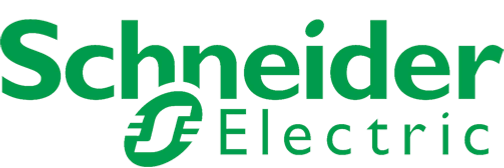Power Problems? Mastering UPS Troubleshooting
Imagine you're in the middle of an important task, only for the power to abruptly go off! Unfortunately, in the era of dependence on digital devices, power failures can wreak havoc, potentially causing loss of unsaved work, or worse, damaging the device itself. But there's a solution: an Uninterrupted Power Supply (UPS). Catering to homes, businesses, and large institutions like hospitals and data centres, UPS units provide seamless continuity of power during unexpected outages. However, they aren't immune to problems. Like any other device, UPS units can also malfunction, leading to their fair share of issues.
In this comprehensive guide, we'll navigate the world of UPS units, specifically in the UK context. We'll explore common UPS problems and provide troubleshooting solutions, delve into the importance of battery maintenance, and outline how UPS plays a pivotal role in data centres. By the end, we hope to equip you with the essential knowledge to handle UPS-related difficulties effectively. So, stay plugged in as we shine a light on the world of UPS units.
Context: The UPS Market in the UK
The can-do spirit of the United Kingdom emerges in myriad ways, but lately, we find it shining particularly bright in their robust Uninterruptible Power Supply (UPS) market. An emphatic statement of preparedness, this market's unprecedented acceleration, clearly illustrates the country's commitment to maintaining flawless power distribution and eliminating avoidable hurdles.
However, a digital transformation that unlocks new potentials and paves the way for progress invariably brings with it a share of conundrums.
The Extent of UPS Failure
The Office of Gas and Electricity Markets (Ofgem) reports a staggering finding, staking a claim that as many as 93% of outages in the UK are traced back to UPS failure. This statistic throws a glaring spotlight onto the Achilles' heel of power supply continuity in the UK, compelling businesses and individual users alike to question the reliability of the current UPS systems in place.
Not surprisingly, while the percentage is alarming, it also has fostered a sense of urgency and multi-levelled actions to tackle the underlying shortcomings. Stakeholders are already reevaluating systems and embracing state-of-the-art technologies to dramatically ramp up UPS efficacy and dependability.
Market Size
Amid this backdrop, the UK's UPS market size continues to surge forward at a promising rate. Valued at a hefty USD 9.85 billion in 2021, the market strength shows no signs of waning. Projected to grow at a Compound Annual Growth Rate (CAGR) of 7.1% during the forecast period, the market trajectory strongly signifies the UK's dedication to bolstering its power supply landscape.
This forward momentum showcases a shift in the mindset that prioritises innovation and proactive measures over complacency and status-quo maintenance. Bolstered by this market growth, the country steadily strides towards a superior power supply system, ensuring flawless continuity and making UPS failures an issue of the past.
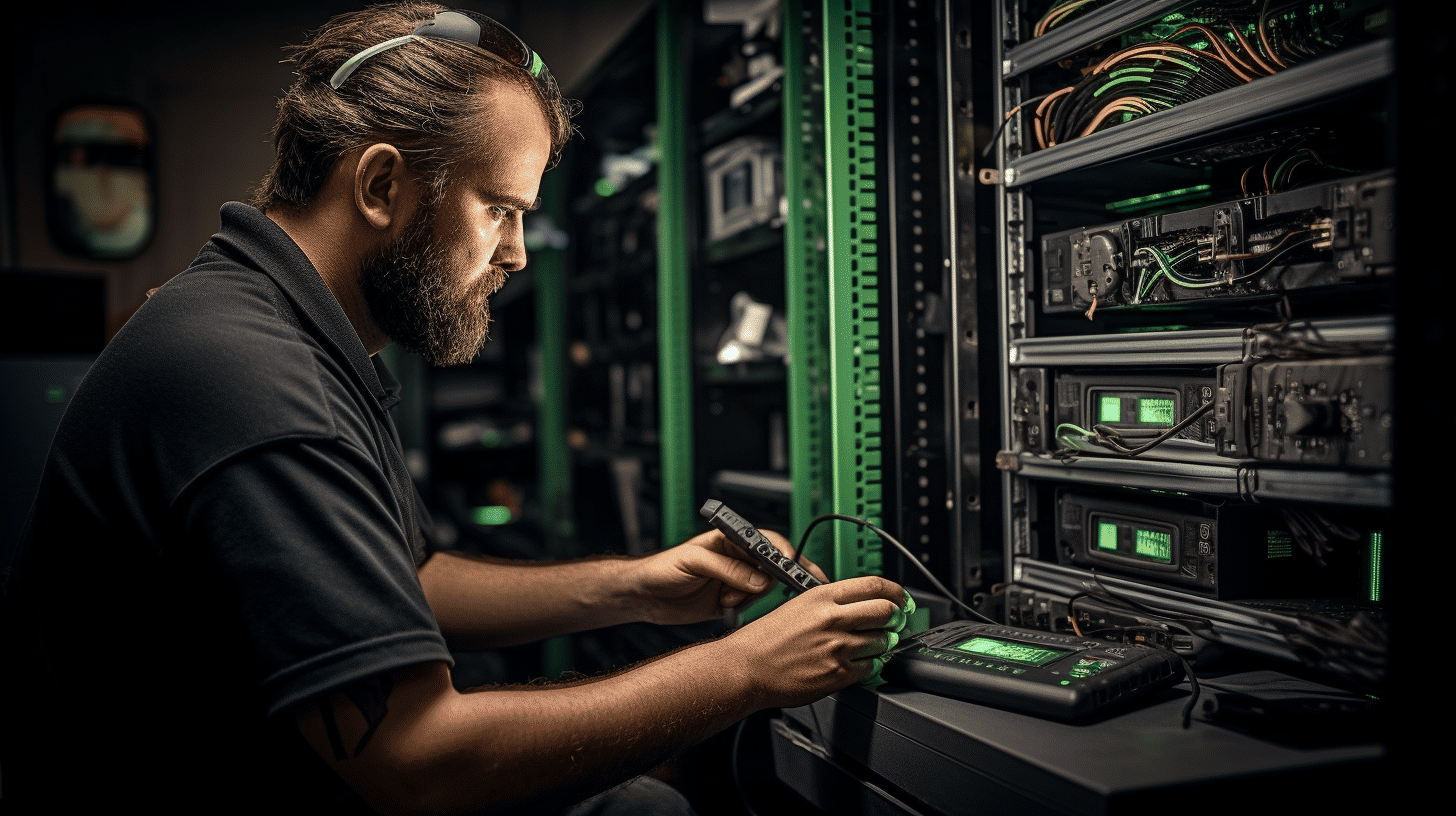
Common UPS Problems and Troubleshooting
In this digital age, the Uninterruptible Power Supply (UPS) plays a crucial role. Whether safeguarding home electronics from power surges or ensuring a continuous power supply to enterprise servers, a UPS is indispensable.
However, despite their utmost importance, UPS systems are not immune to issues. Some of the common UPS problems include battery malfunction, frequent power changes, loose internal connections, and poor connectivity. Managing these troubles may seem daunting, but with a little knowledge about what's happening under the hood, you will be better equipped to handle them.
Battery Malfunction
A prevalent issue found in UPS systems is battery failure. Often, the warning sign comes in the form of a beeping alarm or flashing lights on the UPS unit itself. Battery failure can typically occur due to two predominant reasons: long-term usage, causing the battery to wear out, or improper maintenance leading to corrosion or leakage.
Rectifying a faulty battery is often as simple as replacing the old one with a new unit. However, prevention is better than cure. Keeping a regular check on the battery's condition and ensuring its appropriate storage and operation will elongate the battery's lifespan and reduce the likelihood of malfunction.
Frequent Power Changes
Another common problem with UPS units is frequent power changes. These sudden shifts between AC and battery power can lead to inconsistencies in the power supply, affecting the connected devices' performance.
To deal with this problem, first, ensure your UPS model is well-suited to your power environment. Look for units with Automatic Voltage Regulation (AVR) technology that can handle minor power fluctuations without switching to battery power. It not only reduces the frequency of power changes but also extends battery life.
Loose Internal Connections
Loose internal connections within the UPS can lead to potential operational failures. It often happens due to improper handling or transportation. The signs of loose connections might include erratic behaviour of the UPS or failure to deliver backup power during an outage.
Addressing this issue might require professional assistance. It's always wise to consult your UPS supplier or a professional service provider to investigate and rectify the problem.
Poor Connectivity
Lastly, a UPS is as good as its ability to connect with the devices it powers. Poor connectivity, whether through weak interfaces or faulty cables, can render a UPS unit effectively useless.
Regular inspection of all connection points, replacing worn-out cables, and ensuring physical connectivity is secure are simple yet significant steps to tackle this issue. Incorporating these practices into your regular UPS maintenance routine helps ensure uninterrupted service and maximises the lifespan of your UPS system.
Hence, a problem-free UPS operation lies in understanding the common issues and effectively addressing them before they escalate. Indeed, learning the ins and outs of UPS troubleshooting contributes significantly to ensuring a consistent and reliable power supply for our critically dependent devices.
Managing Site Wiring Faults
Navigating through electrical concerns within your workspace or home can indeed turn into a real challenge, particularly if the Uninterruptible Power Supply (UPS) lights up to indicate a site wiring fault. This warning is not something to take lightly, as it typically points to a potentially dangerous electrical issue. Fear not, as we're here to shed light on the problem and guide you toward effective solutions.
When your UPS signals a site wiring fault, it essentially means it has detected a problem with your wiring setup that could endanger your safety and the proper function of your plugged-in devices. Some of the common issues it might indicate include:
- Open Grounds: An open ground situation arises when the grounding wire in your electrical system isn't correctly connected. It comes with a risk of electrical shock, especially in instances of a power surge.
- Open Neutrals: If your UPS indicates an open neutral, it means the neutral wire in your system is broken or disconnected. This can lead to dangerous voltage levels on your appliances.
- Reverse Polarity: Reverse polarity is a condition where your hot and neutral wires are incorrectly connected. It can cause your appliances not to work as efficiently as they should.
When faced with a site wiring fault indication, it is not recommended to ignore the warning or attempt to solve it yourself unless you're a qualified electrician. It requires professional electrical expertise to diagnose and resolve the issue accurately and safely. As the recommendation suggests, enlisting the services of a qualified electrician for a thorough inspection of your building's wiring is a sure way to handle this problem.
But how can you manage these faults appropriately in your daily operations? Here are some useful tips:
- Regular Inspection: Regular maintenance and inspection of your electrical wiring system can help spot early signs of faulty wiring and prevent any possible damage.
- Proper Management of Loads: Avoid overloading outlets with multiple appliances, as this could lead to an imbalance and cause a site wiring fault.
- Safe Handling: Always disconnect the power supply before handling any electrical component to avoid electrocution.
Incorporating these strategies into your routine can drastically reduce the risk of site wiring faults and prolong the life of your electrical appliances.
Through vigilance and regular inspection, managing site wiring faults becomes less of a menacing task and more of a regular maintenance procedure. The expertise of an experienced electrician coupled with your attentiveness will ensure your equipment's longevity and, most importantly, your safety. Remember, it's not about how complicated the problem may seem, it's all about taking the right steps towards a safe and efficient resolution.
Lifespan of a UPS
Have you ever wondered about the lifespan of an Uninterruptible Power Supply (UPS)? It might appear sturdy, all boxed up and metallic, twinkling with lights indicating it's at your service, ready to jump in during a power outage. But, like all electronic devices, a UPS has a lifespan, an expiration date that sometimes catches us off guard. Fret not, we've got you covered! We'll provide you with a concise understanding of just how long a UPS may last and what factors largely influence this lifespan.
The typical UPS lifespan is between three to five years. But don't etch this down; it's an approximate range. Why? Because several factors come into play, all of which determine how many years your UPS will stand guard. Here are a few:
- Battery Quality: As the heart of a UPS, battery quality matters the most. If you've opted for a high-quality battery, rest assured, you're in good hands.
- Frequency of Power Outages: More the power outages, the more your UPS gets to flex its muscles, compromising the longevity a bit.
- Environmental Conditions: Extreme temperatures and high humidity aren't exactly best friends with your UPS. An ideal environment assures its optimal operation.
- Maintenance: A well-maintained UPS is a long-lasting UPS. Regular checks and timely battery replacements do wonders for longevity.
Now let's elaborate a bit on these points. A superior UPS battery is designed to last longer, offering a better return on investment. Your UPS is, after all, as strong as its battery. When it comes to power outages, the more frequent, the harder it's on your UPS. You know what they say, 'too much of anything isn't good.' The same goes for our UPS!
Just like us humans, your UPS too likes a comfy, moderate environment. Toss it into an area of high humidity or subject it to elevated temperatures, you're truncating its lifespan. Consistent maintenance? It's a must! Keep an eye on the battery life and replace it when needed.
In summary, though the average lifespan of a UPS is around three to five years, your device can last longer or shorter, depending on various influencing factors. Take good care of it, and it might just manage to surprise you with its durability! After all, a well-cared-for UPS is a trusty shield against power interruptions that can secure your electronic devices for years.
Troubleshooting Steps for Specific UPS Systems
In the current era, the reliability and efficient performance of Uninterruptible Power Supply Systems (UPS) cannot be overstated. Be it the continuity of critical operations, safeguarding sensitive electronic equipment, or preventing data loss during power interruptions, UPS systems deliver seamlessly. However, like any sophisticated piece of technology, these systems might sometimes hit a snag. Fortunately, these hitches can be mitigated by appropriate troubleshooting measures. Let's explore them together, one by one:
Using Diagnostic Codes
Running a diagnostic test can come in handy when diagnosing a misbehaving UPS unit. These tests generate diagnostic codes that provide insights into the internal functioning of the system. You'll be surprised by how much a seemingly cryptic set of characters can reveal about your system's health. Although the interpretation of these codes may require a technical hand, understanding a few common codes and their implications can undoubtedly arm you with essential troubleshooting knowledge.
Firmware Updates
Outdated firmware could be the hidden culprit behind a UPS system's erratic behaviour. Making sure your UPS system runs the latest firmware version may not seem that pivotal, but it is, indeed, a key troubleshooting step that promises enhanced performance and fixes security vulnerabilities or bugs. Therefore, regular firmware updates can prolong your system's lifecycle and ensure top-notch efficiency, helping you sidestep some common UPS problems.
Factory Reset
If continuous issues persist, a factory reset could serve as your get-out-of-jail card. It restores your UPS system to its original state, effectively clearing any configurations that could potentially be causing the glitches. However, this should be your last resort, as it erases all settings, and reconfiguration is required post-reset.
Assessing Component Failures
Component examination can often demystify UPS outages. Measuring battery voltages, inspecting the component for visible defects like swelling or leaks, or smelling for burnt components can offer considerable insight into system malfunctions. It's always beneficial to remember that a failing UPS could sometimes just be traced back to a single defective component.
Compatibility and Load Balancing with Generators
Yes, UPS systems and generators can play quite well together if you can manage the compatibility and load balancing right. However, these two systems operating in unison require careful consideration of compatibility factors and load balancing. Incompatibility could throw both systems into chaos, while an improperly balanced load could lead to unscheduled shutdowns or other disruptions.
In essence, troubleshooting a UPS system involves careful observation, patience, and a methodical approach. While the journey can be daunting and demanding, the reward of an efficiently running UPS system is well worth the effort.
Importance of UPS Battery Maintenance Routines
There's a quiet hero ensuring the smooth operation of businesses across the globe: the UPS (Uninterruptible Power Supply) system. It's the frontline defender against power-related disturbances, potential data loss, and equipment damage. Like all heroes, however, the UPS system needs regular care and attention - particularly its heart, the battery. Let's delve into the importance of maintaining UPS battery routines in this article.
Primarily, UPS batteries are integral to the overall health and lifespan of the UPS system. These batteries serve as the centrepiece as they supply power when there's a blackout or voltage fluctuations. However, it's crucial to note that battery failure is the leading cause of UPS-related downtime. Hence, adopting a proactive maintenance routine helps mitigate risks, enhances performance, and extends the battery lifespan. Specifically, here are three key reasons why UPS battery maintenance is of utmost importance:
- Preventive Measure: Regular maintenance routines help identify potential issues before they escalate into significant problems. For instance, regular checks can detect any corrosion, leaks, or swelling in the batteries, thus preventing sudden malfunction or system failures.
- Enhanced Performance: A well-maintained UPS battery yields optimal performance, ensuring a dependable power backup during power failures. Nothing can be more reassuring than knowing that your sensitive equipment and operation will not be disturbed due to power interruptions.
- Extended Battery Lifespan: Just like how regular oil changes keep your car running smoothly, timely battery inspections, cleanings, and replacements contribute to the longevity of your UPS system. It's a perfect example of a little effort preventing much larger issues down the road.
Maintaining UPS batteries does not merely involve a one-time check but requires continuous monitoring and prompt servicing. So, don't wait until a power outage to find out your UPS system isn't performing as expected. Make UPS battery maintenance a priority; after all, a little preventive maintenance goes a long way in ensuring your operations are uninterruptible.
While it's essential to have professionals handle major repairs and replacements, some regular checks can be easily carried into your routine. For instance, visually inspecting battery cases for cracks and distortion, checking voltage levels, and looking for signs of corrosion are simple steps that can save significant time, effort, and costs.
There's an old saying: "An ounce of prevention is worth a pound of cure." This couldn't be more accurate when it comes to maintaining UPS battery routines. So, invest in regular maintenance checks, and keep this quiet hero - your UPS system - in top form to protect your business.
Role of UPS in Data Centres
Uninterrupted power supplies, commonly known as UPS systems, are the unsung heroes of data centres around the globe. These powerful systems play an integral role in maximising uptime, ensuring network resilience, and mitigating risks associated with power failures and voltage fluctuations.
When we look at the operational infrastructure of a data centre, UPS systems act as a robust defensive wall against electrical disturbances. They serve a threefold purpose:
- They supply instantaneous emergency power when the input power source fails.
- They provide power conditioning and protection against power surges.
- They allow for safe system shutdown in the event of extended power outages.
Data centres are home to servers that host critical applications and store vast amounts of data. Thus, even a tiny glitch in power can lead to significant operational disruptions and data loss. Here's where UPS systems come into the picture.
When the power source fails, the UPS system seamlessly switches to battery power, thus protecting your data centre from the detrimental consequences of power interruptions. This transition to battery power is almost instantaneous, so your IT loads are fully shielded from power inconsistencies.
Furthermore, UPS systems aren't just glorified power strips. They do much more than merely switch over to battery power during outages. They constantly monitor the quality of input power. If a surge is detected, the UPS system rapidly "conditions" the power, ensuring a steady, clean supply to the IT equipment.
Lastly, in the face of prolonged power outages, UPS systems provide enough runtime to safely shutdown the IT load. Apart from preventing data loss, it also protects expensive IT equipment from potential damage.
It's clear from the above that UPS systems are more than just an optional add-on. They are a non-negotiable part of data centre infrastructure. From safeguarding mission-critical systems against power outages to smoothing out electrical anomalies, the role of UPS systems in data centres is pivotal and far-reaching. Encapsulating it perfectly, they stand as silent guardians, ensuring your data centre operates at peak performance, consistently and unfailingly.
Conclusion
In a world where a secure and uninterrupted flow of power is indispensable, UPS systems serve as the backbone of countless industries and businesses. Recognising and rectifying common UPS issues can save you time, and money, and, above all, provide peace of mind. However, an ounce of prevention is worth a pound of cure, and regular monitoring and maintenance are vital for a long and reliable UPS lifespan.
When it comes to providing robust power protection, Secure Power, a leading UK provider, specialises in Uninterruptible Power Supply (UPS) systems and maintenance services that remain at the forefront of ensuring power safety. Tailoring solutions to meet unique client demands, we offer an extensive portfolio of single-phase and three-phase UPS solutions, accommodating the intricate needs of electrical frameworks and their applications. From backing up individual workstations to supporting critical infrastructure, our team of experts ensures that you remain powered up!
Remember, a resilient UPS system is a composite of excellent products, knowledgeable experts, and proactive maintenance routines, all three of which form the core of our services at Secure Power. Choose us for effective power protection solutions, designed with your business's needs in mind. Here's to secure power today, tomorrow, and always!
Frequently Asked Questions
-
What are the most common UPS issues in the UK?
The most common UPS issues in the UK include battery failure, overload, poor input power quality, overheating, and communication problems.
-
How can I fix UPS battery failure?
To fix UPS battery failure, check for loose connections, clean the battery terminals, replace faulty or old batteries, and ensure proper charging and maintenance of the batteries.
-
What are the causes of UPS overload?
UPS overload can be caused by connecting too many devices to the UPS, exceeding the UPS's load capacity, or using high power-consuming equipment. Remove unnecessary devices or consider upgrading to a UPS with higher capacity.
-
How can I prevent UPS overheating?
To prevent UPS overheating, ensure proper ventilation around the UPS, avoid blocking the cooling fans, keep the ambient temperature within the manufacturer's recommended range, and regularly clean the UPS to remove dust and debris.
-
What should I do if I'm experiencing UPS communication problems?
If you're experiencing UPS communication problems, check the cables and connections, restart the UPS and connected devices, update the UPS firmware if available, and ensure compatibility between the UPS and connected devices.