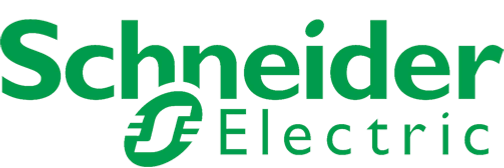Planning for Power Outages: Key UPS Considerations for IT Managers
Imagine you're in the middle of a critical operation or processing key data vital for business decisions, and suddenly, without warning, your IT system goes off-grid. A power outage can be the IT manager's worst nightmare, bringing business operations to a standstill and compromising data security.
In the increasingly digitised business environment of the UK, safeguarding IT infrastructure against power outages, more so unplanned ones, isn't just an option—it's a necessity. One successful strategy for mitigating these risks is the use of an Uninterruptible Power Supply (UPS) system. These systems function as your first line of defence, ensuring seamless operations, protecting data, and guarding against potential hardware damage during a power disturbance.
Stick with us, as we navigate through the landscape of power outages and the power supply in the IT infrastructure, exploring the numerous elements to consider when selecting a UPS system, the role of IT managers in managing power supply, and finally, understanding the key regulations and standards that govern the use of UPS in the UK. Whether you're a seasoned IT manager or a novice stepping into the role, this guide offers practical insights to help you plan for power outages!

Power Outages in the IT Infrastructure: Understanding the Risks
In the quest to maintain seamless operations, taking stock of critical risks facing the IT infrastructure is paramount. Top on the list is power outages, which continue to pose considerable challenges for businesses worldwide. Not only are these outages disruptive, but they can also lead to catastrophic damage if not adequately mitigated. In this article, we delve into the potential risks of power outages in the IT infrastructure, focusing specifically on business connectivity interruption, data loss and corruption, and hardware damage.
Business Connectivity Interruption
In this digital era, instant connectivity is the cornerstone of efficient business operations. However, in the event of a power outage, this connectivity can be abruptly interrupted. Without power, devices become useless, and connections to vital networks go dark. As digitised processes grind to a halt:
- Operations cease, leading to lost productivity
- Business revenue is compromised, damaging the company's financial health
- Customer satisfaction nosedives, endangering brand reputation
Therefore, understanding the risks of business connectivity interruption during power outages is crucial.
Data Loss and Corruption
A power outage can also lead to extensive data loss and corruption in your IT systems. The sudden loss of power often results in unsaved data disappearing into oblivion. Worse still, data corruption can occur when systems don't shut down correctly, rendering files and databases useless. Potential repercussions include:
- Exorbitant data recovery costs
- Legal issues arising from loss of sensitive data
- Lost trust from customers, which harms business reputation
Thus, the dangers of data loss and corruption due to power outages in your IT infrastructure should never be overlooked or underestimated.
Hardware Damage
Lastly, power outages pose a significant risk to your IT hardware. The jolt of sudden power loss or its return can create power surges that cause irreparable harm to hardware components. When catastrophic hardware failures occur:
- Business operations may be paralysed for extended periods
- Replacement or repair costs of damaged hardware are usually high
- There's a huge workforce productivity dip due to unavailable or underperforming equipment
Unquestionably, understanding the risks linked to hardware damage as a result of power outages is fundamental to efficient IT infrastructure risk management.
In navigating the risky waters of power outages in the IT infrastructure, knowledge is power. By comprehending the potential risks—be it business connectivity interruption, data loss and corruption, or hardware damage—we can better prepare and shield our businesses from the damaging effects. Remember, diligent planning and sound risk management strategies are the safety nets that will keep your IT infrastructure resilient in the face of inevitable power outages.
Uninterruptible Power Supply: An Overview
We're all familiar with the frustration that comes with a power outage, especially when we're in the middle of significant tasks. Imagine printing an important document, writing a compelling article, or conducting a vital teleconference when suddenly, the screen goes black due to a power failure. Frustrating, isn't it? Now, imagine having a device that saves you from such a situation and keeps your machine running. In comes the saviour - Uninterruptible Power Supply, typically referred to as a UPS.
Now you might be wondering, what exactly is a UPS, and how does it work? Well, allow us to bring you up to speed.
Functioning of a UPS
Think of a UPS as your digital guardian, always on standby to save the day. The principle of a UPS is to serve as a bridge between the main power supply and your device, ensuring that any disruptive power cuts do not affect your work. A UPS maintains a continuous supply of power by absorbing the voltage fluctuations and providing battery backup during power outages.
The core components of a UPS include a battery, charger, and inverter. As soon as the main power supply is interrupted, the UPS detects the disruption and swiftly switches to battery mode, thereby ensuring power continuity. The transition happens in milliseconds - blink, and you miss it!
Types of UPS Systems
While the goal of every UPS system is to ensure uninterrupted power, the means of reaching that goal may vary. Consequently, there are different types of UPS systems, each with its unique specifications and best-use scenarios. Let's look at the three main types:
- Standby UPS (Offline UPS): Known as the most traditional form of UPS, their functionality is based on the 'switching' principle. They remain dormant until a power disruption is detected, after which they switch to battery mode.
- Line-interactive UPS: The working mechanism of these UPS units involves automatic voltage regulation. They adjust low voltage and overvoltage conditions without switching to battery power, thereby preserving the battery life for power outage situations.
- Online UPS (Double Conversion UPS): The most advanced among the three, Online UPS systems continuously convert incoming AC power to DC power and reconvert it back to AC power for the connected devices. This ensures total isolation from any power anomalies on the input side.
Choosing the right UPS mainly depends on your power supply stability and the type of devices you wish to protect. No matter your preference, having a UPS is well worth the peace of mind you gain knowing your equipment, and by extension, your work, is safe from power disruptions.
Key considerations when choosing a UPS System
Choosing the right Uninterruptible Power Supply (UPS) system can be a complex task. With several factors to consider, it's paramount to ensure the UPS system aligns with your power management needs. As such, we've compiled a list of six key aspects to consider when selecting a UPS system for your business infrastructure.
Analysing Power Requirements
The first crucial step is assessing your power requirements. In other words, how much power do your electronic devices need?
- Identify the devices that will be connected to the UPS system
- Determine the total power the devices collectively consume
- Remember to factor in any devices you might add in the future
This assessment will help you choose a UPS system that can efficiently support all connected devices without overworking.
Predicting Future Needs
As your business grows, your power needs may change. Hence, it becomes essential to forecast future power requirements.
- Assess the nature of your business growth. Are you planning to expand your office? Are you envisioning onboarding more employees?
- Look into the advancement of technologies - Would you be implementing more state-of-the-art devices that might increase your power consumption?
It's always preferable to select a UPS system that can adapt to your evolving power needs.
Assessing Battery Backup Runtime
In case of an emergency situation, like a power cut, your UPS system should efficiently support your devices until power is restored.
- Analyse the typical duration of power outages
- Estimate how long you need your equipment to run on the backup power
- Choose a UPS system with specifications meeting your required battery runtime
This ensures that your work doesn't encounter abrupt interruptions due to sudden power cuts.
Managing Power Quality
Beyond providing consistent power, a UPS system should also regulate and manage power quality.
- Gauge the power stability of your location - are there frequent voltage drops, over-voltages or other power quality issues?
- Opt for a UPS that provides power conditioning
This keeps your devices safe from power quality issues that could potentially cause harm.
Cost and Maintenance Requirements
The total cost of a UPS isn't limited to its initial price. You also need to consider operational and maintenance costs.
- Consider the power efficiency of the UPS - Lower efficiency UPS systems could consume more power, thereby increasing operational costs.
- Look into the maintenance requirements. Some UPS systems require regular check-ups and component replacements, adding to the overall cost.
Environmental Considerations
Lastly, don't overlook the environmental considerations.
- Learn about the UPS system's heat emission and noise production
- Have a cooling solution in place if the UPS emits too much heat
- Mitigate the noise as much as possible to create a comfortable working environment
By taking these considerations into account, we can be confident in choosing a UPS system that meets our precise needs and contributes positively to our productivity.
Role of IT Managers in Managing Power Supply
The role of an IT manager in managing a company's power supply is critical yet often overlooked. It's not just about managing servers and troubleshooting technical glitches. One of their main responsibilities, which plays a significant role in the day-to-day operations of the business, involves managing the power supply. We need to understand their key roles better.
Coordinating with Electricians and Power Suppliers
In a business environment, the IT manager is often the bridge that links the tech team with the electricians and power suppliers. They collaborate to ensure that the company's power requirements match the power supply. An IT manager's role in this consists of:
- Consulting with power suppliers to maintain a steady flow of electricity.
- Collaborating with electricians to ensure proper wiring, correct voltage and adequate power supply for tech equipment.
- Ensuring downtime is minimised during power outages by establishing reliable backup systems.
Ensuring System Compatibility
IT managers also need to ensure that all systems are compatible with the existing power supply. They ensure that the current infrastructure supports the power requirements of new systems and devices acquired by the company. System upgrades requiring increased power are often overlooked but should be a front-and-centre concern in any IT manager's responsibilities.
Leading Scheduled Power Outages & Maintenance
Regular power supply maintenance is crucial for any business. IT managers often lead these scheduled outages. Their role involves:
- Determining the best timing for these outages to cause minimal disruption.
- Communicating with all stakeholders about the outage.
- Ensuring all systems are properly shut down and restarted, minimising the risk of data loss or equipment damage.
Training Staff about UPS Systems
Uninterruptible Power Supply (UPS) systems are lifesavers during unexpected power outages. IT managers play a pivotal role in educating other employees about UPS systems, how to use them, and the protocols to follow during power interruptions.
In a world that's heavily dependent on technology to function, the role of an IT manager in managing power supply goes beyond technical know-how. It involves coordination, planning, and communication skills, demonstrating that the job entails more than just working behind computers—it's about ensuring that those computers can keep running smoothly.
Regulations and Standards for UPS in the UK
In the world of uninterruptible power supply (UPS), a trustworthy system is all about compliance - adherence to the rules, regulations, and standards that rule the industry, ensuring the safety, reliability, and efficiency of these indispensable systems. Let's journey into the realm of UPS regulations and standards in the UK, decrypting complex policies for you with simple, easy-to-understand language.
First things first, UPS systems in the UK are regulated by a series of health and safety, electrical, and environmental codes. These crucial ground rules include, but are not limited to:
- The Health and Safety at Work Act of 1974
- The Electricity at Work Regulations 1989
- Electrical Equipment Safety Regulations 1994
Per the Health and Safety at Work Act of 1974, employers have a duty to ensure health, safety, and welfare at work, including the operation of electrical systems like UPS units. This means that UPS systems must meet a minimum health and safety standard to avoid causing harm.
The Electricity at Work Regulations 1989 decrees proper maintenance and safe use of electrical systems, guaranteeing that UPS units pose no threat to employees or the surrounding environment.
The Electrical Equipment Safety Regulations 1994 sets requirements for the safety of all electrical systems, including UPS units.
As industry professionals, we also monitor European and International UPS standards, which influence the UK market. These regulations include:
- EN/IEC 62040
- EN/IEC 60950
The robust EN/IEC 62040 series sets down safety elements, electromagnetic compatibility, performance, and environmental aspects for UPS systems. Meanwhile, EN/IEC 60950 evaluates safety aspects for information technology equipment, including UPS systems.
But why is compliance so important? Being in alignment with these standards not only guarantees the safety and reliability of your UPS units but also minimises potential hazards. It's a commitment to quality, reflecting positively on your organisation's reputation.
Remember, in the UPS world, it's not just about having a fail-safe power system. It's about assuring that the system works harmoniously with your overall environment by adhering to these ever-important regulations and standards.
Paying attention to these rules isn't only a matter of legislation—it's a pledge to our customers, our colleagues, and to the world where we live and work. We believe that understanding and adhering to these regulations forms the backbone of a high-quality UPS unit—and a trusted power supply partner. We're in the business of providing surety, and regulations and standards are the lifeline that helps us meet that objective.
Conclusion
Indeed, the role of IT Managers extends beyond managing software and hardware challenges; it significantly overlaps with ensuring a constant, high-quality power supply to secure both the systems' operation and the digital flow of assets. By understanding the risks associated with power outages, acknowledging the integral role of Uninterruptible Power Supply systems, aligning power systems with broader IT requirements, and maintaining rapport with power suppliers, IT Managers can effectively manage and evade power-related pitfalls in the IT infrastructure landscape.
As we close our discussion on this critical topic, it becomes clear that a major factor influencing uninterrupted business operation lies in selecting the right UPS System, and that's exactly where Secure Power proves instrumental. Through tailored UPS systems meeting unique power requirements of varied sectors, Secure Power aspires to assure consistent power supply and maximum uptime for businesses.
In the end, navigating power supply management isn't just about avoiding outages; it's about planning, strategising, and implementing the best possible solutions today for a more secure tomorrow. With informed decision-making and strategic partnerships, every IT Manager can turn the power outage threat into an opportunity for operational optimisation.
Frequently Asked Questions
-
What is an Uninterruptible Power Supply (UPS)?
An Uninterruptible Power Supply (UPS) is a device that provides backup power to critical IT equipment during power outages or voltage fluctuations. It helps prevent data loss, equipment damage and ensures continuous operation.
-
Why is it important for IT managers to consider UPS for power outages?
IT managers need to consider UPS for power outages to ensure uninterrupted operation of critical IT equipment, prevent data loss, protect against power surges, provide time for proper shutdowns, and minimise downtime and productivity loss.
-
What factors should IT managers consider when selecting a UPS for their organisation?
IT managers should consider factors like power capacity, runtime, scalability, battery type, management software features, surge protection, and compatibility with their IT infrastructure when selecting a UPS for their organisation.
-
What are the different types of UPS available in the market?
The different main types of UPS available in the market include standby (offline) UPS, line-interactive UPS, and online double-conversion UPS. Each type has its own advantages and is suitable for different applications.
-
How often should the batteries in a UPS be replaced?
The batteries in a UPS should typically be replaced every 3 to 5 years, depending on usage and environmental conditions. Regular maintenance and monitoring of battery health are important to ensure reliable backup power.