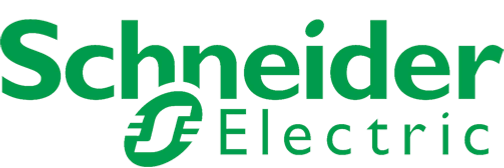Beyond the Box: The Power of UPS Solutions
At Secure Power, we see firsthand how a single power cut can throw whole operations off track. It halts production lines, crashes servers, corrupts data, and brings day-to-day business to a grinding stop. For companies that rely on technology every second of the day, a single power blip can mean thousands in lost revenue, frustrated customers, and damage that takes far longer to fix than the outage itself.
That’s where Uninterruptible Power Supply (UPS) systems come in. A UPS isn’t just a box with batteries; it’s a safety net that keeps your operations steady, protects your equipment, and gives your people the confidence that their tools won’t suddenly let them down. It smooths out surges and dips, keeps systems alive long enough to shut down safely, and bridges the gap to backup generators when the mains supply fails completely.
In this blog, we’ll go beyond the hardware and look at the full picture: how UPS systems work, why they’re becoming essential for UK businesses, the benefits they deliver every day, and how to choose the right solution for long-term resilience.

Understanding Uninterruptible Power Supply (UPS) Systems
A UPS (Uninterruptible Power Supply) isn’t just a backup battery sitting quietly in the corner. It’s a complete safety net for your equipment, kicking in when the mains power is unreliable, cuts out, or throws a surge your way. To really get why UPS systems matter, it’s worth digging into what they do, the different types you’ll come across, and the parts that make them work.
What a UPS Does
At its core, a UPS has three key jobs:
- Backup Power: The second mains power fails, a UPS provides electricity from its battery. That might just be a few minutes to save work and shut down properly, or enough time to keep things running until a generator starts.
- Surge Protection: Sudden voltage spikes can fry sensitive electronics. A UPS absorbs or blocks these before they reach your equipment.
- Voltage Regulation: Mains power isn’t always as clean as it should be. Brownouts, dips, and minor fluctuations happen more often than most realise. A UPS smooths these out, feeding your kit with a steady, reliable supply.
Together, those three roles mean a UPS isn’t only about keeping the lights on during a blackout. It’s about protecting your investment day in, day out.
Types of UPS Systems
At Secure Power, we work with everything from entry-level standby units to advanced online UPS systems, matching solutions to the criticality of each setup. Knowing the difference helps you match the right one to your needs:
- Standby (Offline) UPS: The most basic and affordable type. It sits idle until the mains fails, then switches to battery within milliseconds. It’s fine for non-critical devices such as home PCs, routers, or small office kit where downtime is inconvenient rather than catastrophic.
- Line-Interactive UPS: A step up. It has automatic voltage regulation built in, so it can correct minor power fluctuations without jumping onto the battery. This reduces battery wear and provides more stable power. They’re common in SME environments, retail, or server rooms that need reliability without the cost of a full online system.
- Online (Double-Conversion) UPS: The highest level of protection. Power is constantly converted from AC to DC and back again, which strips out all the noise, spikes, and fluctuations. The connected equipment only ever sees clean, consistent power. These are the systems used in data centres, hospitals, and anywhere downtime is unacceptable.
Each type has its place. The trick is to balance cost, performance, and criticality of the equipment you’re protecting.
Key Components of a UPS
No matter the type, every UPS is built around a few essential components that work together to deliver uninterrupted power:
- Battery: The heart of the UPS. It stores energy and discharges it instantly when mains power drops.
- Inverter: Converts the battery’s DC power into usable AC power for your devices.
- Charger/Rectifier: Keeps the battery charged and ready, while also managing the conversion of mains AC into DC for charging.
- Static Switch or Transfer Switch: Handles the split-second switch between mains and battery when an outage happens.
- Surge Protection: Absorbs or diverts sudden spikes before they damage the connected kit.
- Control Circuit: The brains of the system. It monitors incoming power, checks the condition of the battery, and makes sure the UPS reacts instantly to any problems.
Each component has a job, but it’s how they work together that makes the UPS so effective.
A clear understanding of what a UPS does, the types available, and the components that make it tick means you’re in a much stronger position when it comes to buying, maintaining, or scaling your setup. With that knowledge, you’re not just buying a box, you’re putting a proper power protection strategy in place.
The Increasing Importance of UPS Solutions for UK Businesses
For most UK businesses today, technology is the backbone of operations. From emails and cloud apps to payment systems and production lines, everything depends on a stable supply of electricity. When the power cuts out, it isn’t just inconvenient, it can stop a business in its tracks. That’s why UPS solutions have become less of a nice-to-have and more of a necessity.
Dependability in Today’s Digital World
We tend to assume that power will always be there when we need it. The truth is, it isn’t. On average, the UK sees around 16 power cuts a year, and that doesn’t even account for the small dips, surges, or brownouts that quietly happen in the background.
This is where a UPS earns its keep. The second mains power fails, it kicks in, keeping servers, networks, and critical devices running. That means no lost work, no unexpected downtime, and no panic when the lights go out.
The benefits go beyond just keeping the power flowing:
- Short-Term Backup – Smooths over flickers and blips that would otherwise knock systems offline.
- Extended Outage Support – Provides enough runtime for an orderly shutdown or to switch over to a generator.
- Surge Protection – Shields sensitive kit from the spikes that can cause costly damage.
With a UPS in place, businesses can keep the wheels turning, no matter what’s happening outside.
The Cost of Power Outages
Secure Power regularly helps businesses calculate the true cost of outages, and for many, the numbers are eye-watering. Research shows that outages can cost over £1,000 per minute, depending on the size of the operation. For some businesses, that figure is even higher. Every lost minute isn’t just about lost productivity; it can mean frustrated customers, missed deadlines, or even permanent reputational damage.
The impact isn’t abstract either. Imagine a warehouse where scanners stop working mid-shift, or a retailer whose tills and payment systems suddenly go offline. The costs stack up fast. A UPS doesn’t just prevent downtime, it protects revenue, customer trust, and day-to-day stability.
Investing in UPS solutions is about more than surviving the odd blackout. It’s about making sure your business can keep moving when the unexpected happens. As we rely more and more on digital systems, having a plan for power continuity isn’t just sensible, it’s vital for long-term resilience and growth.
Benefits of Implementing UPS System Solutions
In a world where everything runs on tech, keeping the power steady isn’t optional. It’s the difference between carrying on as normal or grinding to a halt. A UPS isn’t just there to keep the lights on during a blackout; it brings real, everyday benefits that make a business more resilient.
Protection Against Data Loss
Data is one of the most valuable assets any business has, yet it’s also one of the most vulnerable when the power cuts out. A sudden outage can corrupt files, wipe databases, or ruin hours of work.
A UPS acts as a safety net by:
- Reacting instantly when the power drops or fluctuates, stepping in before damage is done.
- Buying time to save files or trigger backup routines, so nothing important gets lost.
- Reducing downtime by keeping systems online long enough to manage the situation properly.
That short window of backup power can mean the difference between business as usual and a disaster.
Extending Equipment Lifespan
Power isn’t always clean or steady. Surges, dips, and spikes quietly wear down electronics and shorten their lifespan. Over time, this adds up to breakdowns, repairs, and expensive replacements.
UPS systems smooth out the supply, keeping things stable:
- Surge protection shields against sudden voltage spikes.
- Clean, regulated power prevents unnecessary stress on equipment.
- Fewer failures mean fewer replacement costs and less unplanned downtime.
Protecting your equipment isn’t just about saving money; it keeps your operations reliable.
Boosting Operational Efficiency
When power issues are taken off the table, people can focus on the job at hand. A reliable UPS setup keeps things running smoothly, so businesses don’t waste time firefighting problems that shouldn’t have happened in the first place.
The knock-on benefits are clear:
- Higher productivity because staff can work without interruption.
- Streamlined processes with fewer workflow disruptions.
- Better customer service since systems stay online and are reliable.
UPS solutions aren’t just backup batteries; they’re a practical investment in continuity, stability, and peace of mind. From protecting critical data to extending the life of your equipment and keeping the business moving, the value they bring goes far beyond emergency cover.
Beyond Hardware: The Comprehensive Approach to UPS Solutions
Buying a UPS off the shelf is only half the story. If we want real protection and long-term value, we need to think beyond the box and look at UPS as part of a bigger picture. That means keeping systems maintained, making sure they slot neatly into our existing setup, and tailoring them to the way our business actually runs.
Regular Maintenance and Monitoring
A UPS isn’t something you install and forget about. Like any bit of kit, it needs looking after if it’s going to do its job properly.
Here’s why maintenance matters:
- Spot problems early so small issues don’t turn into system failures.
- Keep performance sharp by making sure batteries, circuits, and fans are in top condition.
- Stay compliant and safe by ticking the boxes for standards and regulations.
Having a service agreement in place takes the pressure off. With a support team on hand, you know there’s help when you need it, and the UPS is always ready to step in.
Integration with Existing Infrastructure
A UPS has to fit the environment it’s protecting. It isn’t just a plug-and-play job; it needs to work seamlessly with the rest of your setup.
Key things to think about:
- Compatibility with your current hardware and software so nothing conflicts.
- Scalability so the UPS can grow with your business rather than needing an expensive replacement down the line.
- Staff training so the people using it know how to respond when something happens.
Get this right, and the UPS doesn’t just sit in the corner; it actively strengthens your overall infrastructure.
Tailored UPS Solutions
No two businesses run the same way, so there’s no such thing as a one-size-fits-all UPS. A tailored setup makes sure you’re properly covered.
That comes down to:
- Professional assessment to work out what your business really needs.
- Accurate load calculation so the UPS has the right capacity for your equipment.
- Future-proofing with features that support growth and changing demands.
Customising your UPS solution means you’re not just buying protection for today—you’re investing in resilience that will last.
A UPS is more than just a box of hardware. By combining regular upkeep, smart integration, and a solution tailored to your business, you get a system that protects your technology, supports your operations, and gives you confidence that the lights will stay on when it matters most.
Case Studies of UPS Implementation: What We Can Learn
Looking at how UPS systems are used across different industries gives us more than just examples; it shows us the real impact they can have. From keeping hospitals running to protecting data centres, the lessons are clear: when UPS solutions are done right, they make the difference between a minor hiccup and a major disaster.
Common Industry Applications
UPS systems aren’t confined to one sector. They’re used wherever continuous power is essential. Some standout examples include:
- Data Centres: UPS keeps servers online, protecting against downtime, data loss, and expensive hardware damage.
- Healthcare: Hospitals depend on UPS to keep life-saving equipment powered during blackouts, where even seconds can make a difference.
- Manufacturing: Production lines can’t afford interruptions. A UPS keeps machines running and schedules intact when power wobbles.
- Telecommunications: From broadband networks to phone systems, UPS ensures communication never cuts out.
- Retail: Point-of-sale systems and stock management rely on power. UPS stops outages from hitting sales or frustrating customers.
These examples underline one thing: UPS isn’t a nice-to-have; it’s an essential safeguard across industries.
Lessons Learned from Effective Deployments
When you dig into successful UPS rollouts, a few key lessons stand out:
- Do the risk assessment first: Work out what’s critical, how often power issues happen, and how long you need cover. This stops you under- or overspecifying.
- Maintenance is non-negotiable: Case studies repeatedly show that regular testing and upkeep make the difference between smooth running and sudden failure.
- Fit it to your setup: The best results come from UPS solutions designed to integrate seamlessly with existing infrastructure, not bolted on as an afterthought.
- Train your people: A well-prepared team can respond quickly and avoid panic when the lights flicker. Many firms only saw real resilience after proper training.
- Plan for growth: Choosing scalable solutions means your UPS can grow with the business rather than needing an expensive replacement down the line.
Take one of our recent projects at Secure Power with a UK healthcare facility, where we integrated UPS systems into their existing critical infrastructure. The key wasn’t just the installation, but tailoring capacity to life-saving equipment, training their staff, and setting up proactive maintenance. The result was a resilient setup that continues to protect both patient safety and day-to-day operations.
Taken together, these lessons prove that success with UPS doesn’t just come from the hardware. It’s about planning, upkeep, integration, and people. Businesses that treat UPS as part of their wider resilience strategy see the best results and the strongest protection.
Choosing the Right UPS Solution for Your Business
Power problems don’t announce themselves before they strike. Choosing the right Uninterruptible Power Supply (UPS) isn’t about ticking boxes on batteries and circuits; it’s about giving your business a safety net that actually works when you need it. With so many options on the market, the trick is knowing what to look for and how to future-proof your choice.
Key Considerations
Before you pick a UPS, there are a few big questions to answer:
- Load Capacity: Add up the wattage of everything you plan to connect. Go a little bigger than your current load to leave headroom for growth.
- Runtime Requirements: Do you just need a few minutes to shut down safely, or hours of backup to keep systems running? Your runtime needs will guide the model you choose.
- UPS Type:
- Standby UPS: Best for small loads like home offices or basic kit.
- Line-Interactive UPS: Handles dips and surges without burning through the battery. Great for SMEs and server rooms.
- Online UPS: Continuous, clean power for mission-critical kit like healthcare or data centres.
- Scalability: Don’t box yourself in. Pick a UPS that can scale as your business grows rather than forcing a costly replacement later.
Comparing Different Providers
Secure Power provides full support across many brands, helping businesses choose not just the hardware, but the right long-term solution. Each comes with strengths and a few trade-offs:
|
Provider |
Strengths |
Watch-outs |
|
APC |
Huge product range, strong support |
Usually pricier than others |
|
Riello UPS |
Excellent build quality, strong UK presence, reliable service |
May require more upfront investment |
|
Eaton |
High efficiency, highly scalable |
Can feel overkill for smaller setups |
|
Uniti Power |
Modern UK brand backed by Secure Power expertise. Strong SME and enterprise options, with an industry-leading 6-year warranty |
A younger brand, but rapidly building trust |
It’s not just about the spec sheet, though. Warranties, service agreements, and ongoing support are often what separate a good UPS investment from a frustrating one.
Future-Proofing Your UPS Strategy
Technology never sits still, and neither do your power needs. A UPS you buy today should still work for you in five years. Here’s how to stay ahead:
- Look for smart features: Remote monitoring, alerts, and usage data help you spot problems before they cost you downtime.
- Go modular where possible: Modular UPS systems let you add extra capacity as you grow, without scrapping your original investment.
- Reassess regularly: Don’t assume your setup today will suit you tomorrow. Build in time to review your UPS requirements as your operations evolve.
By weighing up these considerations, comparing the market, and planning for the future, you’re not just buying a box of hardware. You’re investing in uptime, resilience, and peace of mind.
Conclusion: Powering Beyond the Box
Uninterruptible Power Supply systems aren’t just about batteries, volts, and circuits. They’re about keeping businesses steady when the unexpected hits. From data centres and hospitals to retailers and manufacturers, the lesson is the same: downtime is expensive, frustrating, and sometimes downright dangerous.
A well-chosen UPS isn’t just a bit of insurance against blackouts. It’s a way of protecting your data, extending the life of your equipment, and giving your team the confidence that their tools won’t suddenly let them down. It’s also about taking a complete approach: planning properly, maintaining systems, training people, and making sure your setup is ready for tomorrow as well as today.
If there’s one takeaway, it’s this: don’t treat UPS like a box you buy once and forget about. Treat it like part of your business strategy. Choose the right type, size, and provider. Keep it looked after. Make sure it’s integrated with the way you actually work. When you think beyond the box, you don’t just buy hardware, you build resilience.
And resilience is what keeps the lights on, the data safe, and the business moving forward, no matter what happens to the mains supply.
If you’d like help figuring out the right UPS solution for your business, Secure Power’s team can guide you through it, from choosing the right system to making sure it’s supported for the long run.
Frequently Asked Questions about UPS Systems
What exactly does a UPS do?
A UPS (Uninterruptible Power Supply) keeps your equipment powered when the mains drops out or fluctuates. It provides instant backup power, smooths out spikes and dips, and stops outages from corrupting data or damaging hardware.
How long will a UPS keep my systems running?
That depends on the size of the UPS and the load connected to it. Some are designed to give you a few minutes to save work and shut down properly. Others can keep critical systems online for hours until a generator takes over.
What type of UPS is best for my business?
It depends on what you’re protecting:
- Standby UPS: Basic cover for home offices or non-critical kit.
- Line-Interactive UPS: Ideal for SMEs, retail, or server rooms where downtime is costly but not life-or-death.
- Online UPS: The gold standard for data centres, healthcare, and anywhere uptime is mission-critical.
How often should a UPS be serviced?
At least once a year. Batteries in particular need regular testing, and a proper service checks that the UPS will actually work when you need it most. Think of it like an MOT for your power protection.
How long do UPS batteries last?
Typically, 3–5 years, but it depends on usage, environment, and how well the UPS is maintained. Good maintenance and the right environment (cool, dust-free, ventilated) will extend their lifespan.
What happens if my UPS isn’t big enough for my equipment?
If it’s undersized, the UPS will run flat almost instantly or fail to support all devices during an outage. That’s why accurate load calculation before buying is essential.
Can a UPS save me money?
Yes. It prevents downtime (which can cost thousands per minute), extends the lifespan of your equipment, and protects data that would otherwise be lost. The upfront investment usually pays for itself many times over.
What’s the difference between a UPS and a generator?
A UPS kicks in instantly when the mains drops, keeping everything running without interruption. A generator takes longer to start up. In many setups, the UPS bridges the gap until the generator is fully online.
Is a UPS only for big businesses?
Not at all. Small offices, retailers, and even home workers benefit from the protection a UPS provides. If you rely on your computer, server, or network to get work done, a UPS is worth having.
How do I know what size UPS I need?
Add up the wattage of everything you plan to connect and allow some headroom for growth. Most UPS providers (including Secure Power) can help with a proper load assessment so you get the right fit.
Where can I get help choosing the right UPS?
Secure Power’s team can walk you through it, from load assessment to installation and ongoing support. We’ll make sure you’ve got the right system, set up the right way.